New Version of PDF Manager

[vc_row type=”in_container” full_screen_row_position=”middle” scene_position=”center” text_color=”dark” text_align=”left” overlay_strength=”0.3″ shape_divider_position=”bottom” bg_image_animation=”none”][vc_column column_padding=”no-extra-padding” column_padding_position=”all” background_color_opacity=”1″ background_hover_color_opacity=”1″ column_link_target=”_self” column_shadow=”none” column_border_radius=”none” width=”1/1″ tablet_width_inherit=”default” tablet_text_alignment=”default” phone_text_alignment=”default” column_border_width=”none” column_border_style=”solid” bg_image_animation=”none”][vc_column_text] PDF Manager has been upgraded with a new features. By default, when you convert a document, it will use your language in SuperOffice as a template for number and date formatting. However […]
New Version of PDF Manager

PDF Manager has been upgraded with a new feature, which makes it possible to merge several documents. Select merge from the "Task" menu. Select the documents to be merged (use the checkbox to the left of the documents) and press "Start". User Interface for the PDF Manager poops-up enabling you to type or […]
New features in PDF Manager

PDF Manager has been enhanced with a number of new features: Click on task to select action. In "Quick convert", you can select several documents, in order to convert more than one document at a time. In the conversion phase it is possible to create a follow up/or send the document as [...]
Update of PDF Manager

[vc_row type=”in_container” full_screen_row_position=”middle” scene_position=”center” text_color=”dark” text_align=”left” overlay_strength=”0.3″ shape_divider_position=”bottom” bg_image_animation=”none”][vc_column column_padding=”no-extra-padding” column_padding_position=”all” background_color_opacity=”1″ background_hover_color_opacity=”1″ column_link_target=”_self” column_shadow=”none” column_border_radius=”none” width=”1/1″ tablet_width_inherit=”default” tablet_text_alignment=”default” phone_text_alignment=”default” column_border_width=”none” column_border_style=”solid” bg_image_animation=”none”][vc_column_text]On december 11, 2020 we will update the current version of the PDF Manager App. Minor bugs have been fixed and some new features have been added: Save to a document type of […]
Update of PDF Manager
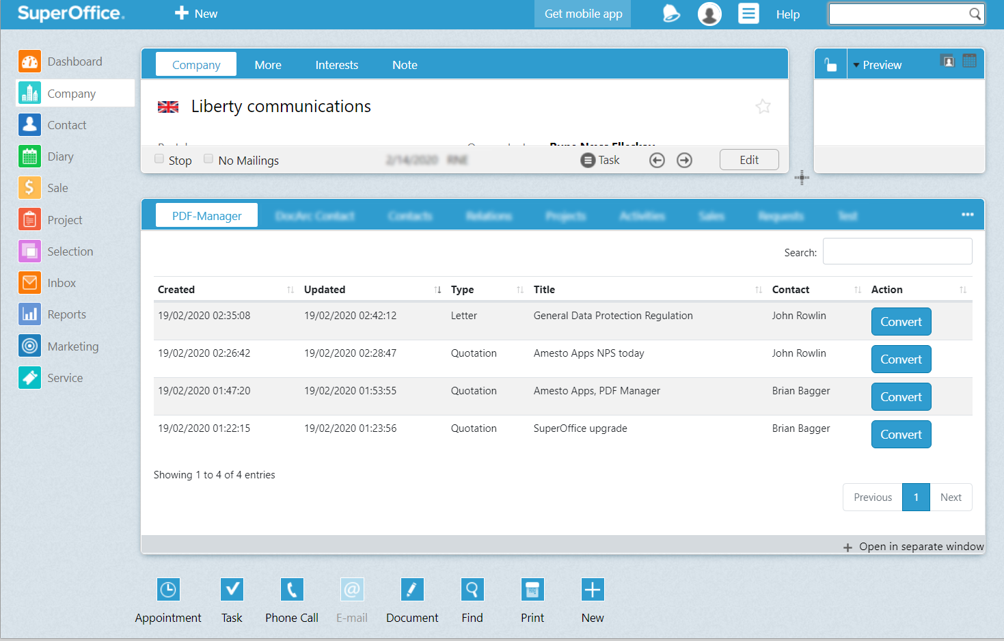
[vc_row type=”in_container” full_screen_row_position=”middle” scene_position=”center” text_color=”dark” text_align=”left” overlay_strength=”0.3″ shape_divider_position=”bottom” bg_image_animation=”none”][vc_column column_padding=”no-extra-padding” column_padding_position=”all” background_color_opacity=”1″ background_hover_color_opacity=”1″ column_link_target=”_self” column_shadow=”none” column_border_radius=”none” width=”1/1″ tablet_width_inherit=”default” tablet_text_alignment=”default” phone_text_alignment=”default” column_border_width=”none” column_border_style=”solid” bg_image_animation=”none”][vc_column_text]Tuesday May 5, we will uodate the current version of the PDF Manager App. This version means that the PDF Manager can now also be used on the sales tab, with the same […]
New version of PDF Manager
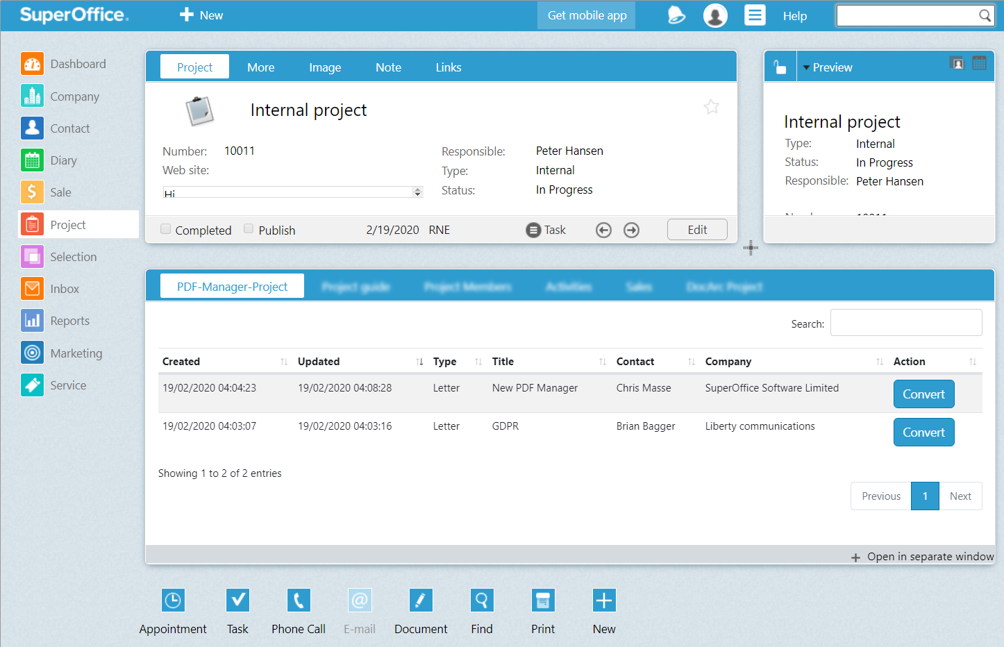
[vc_row type=”in_container” full_screen_row_position=”middle” scene_position=”center” text_color=”dark” text_align=”left” overlay_strength=”0.3″ shape_divider_position=”bottom” bg_image_animation=”none”][vc_column column_padding=”no-extra-padding” column_padding_position=”all” background_color_opacity=”1″ background_hover_color_opacity=”1″ column_link_target=”_self” column_shadow=”none” column_border_radius=”none” width=”1/1″ tablet_width_inherit=”default” tablet_text_alignment=”default” phone_text_alignment=”default” column_border_width=”none” column_border_style=”solid” bg_image_animation=”none”][vc_column_text]Tuesday March 3, we will release a new version of the PDF Manager App. The product has been updated with new design, expanded functionality and better performance. We would like to highlight the […]


