Convert SuperOffice documents to PDF
PDF Manager
Do you want to share SuperOffice documents in a secure and universal format that cannot be modified? With 'PDF Manager' you can protect the content.
Secure PDF conversion of SuperOffice documents
The PDF format allows you to collaborate and share documents with others while protecting the content. With PDF Manager, you can convert all documents in the SuperOffice task list to PDF files in a few clicks.
Create a PDF in 3 steps
- Go to the 'PDF Manager' tab in SuperOffice.
- Find the desired document in the list and press the “Convert” button.
- Change or confirm the document information and press “OK”.
The new PDF file is now automatically saved to the activity list in SuperOffice.
Benefits
- Fast and easy to use
- Easy to share documents. The PDF format can be viewed on all types of devices
- Reading is free. PDF readers can easily be downloaded for free
- Safe and reliable. The documents cannot be changed without leaving an electronic trail
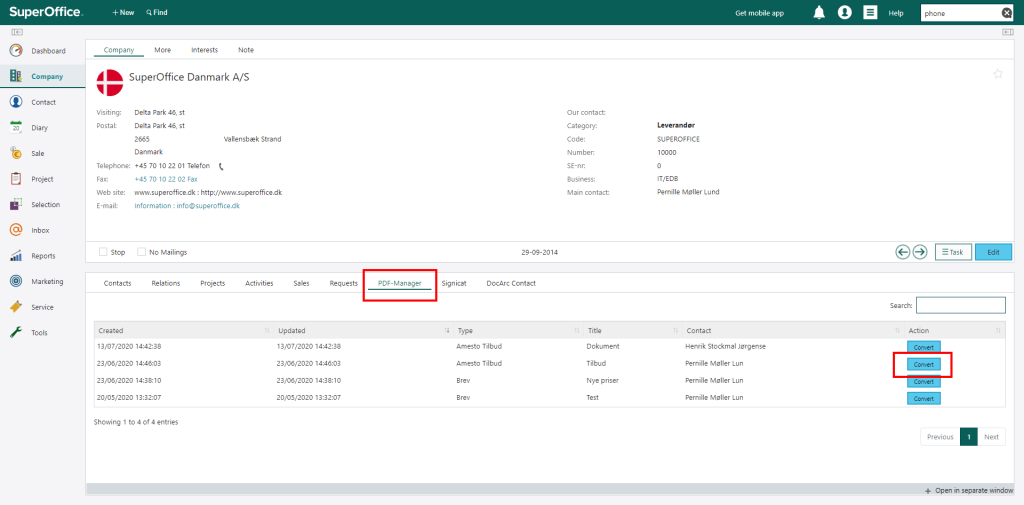
PDF Manager adds a tab where you can easily find the documents to be converted to PDF
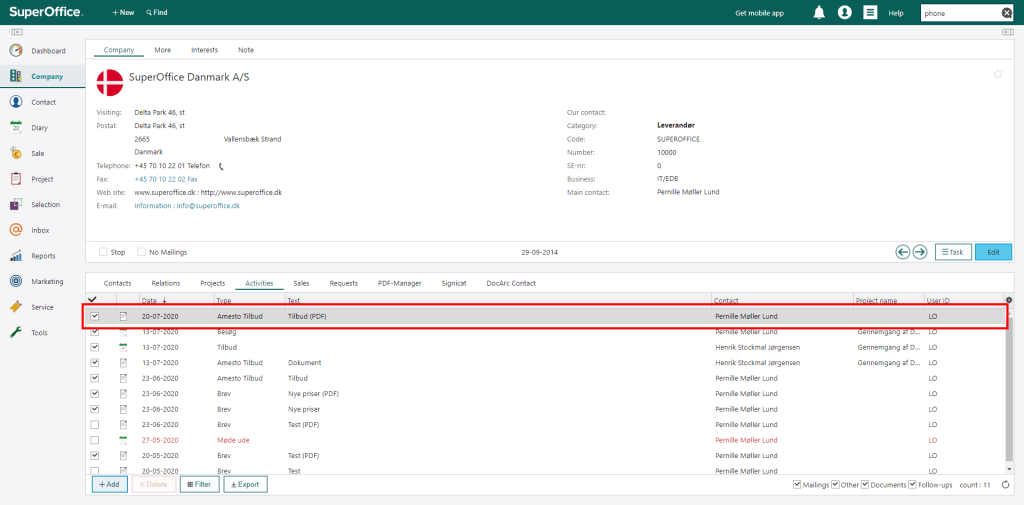
The converted PDF document will be archived on the activity tab, from where it can be opened or sent via email.
Important features
- Converts all SuperOffice documents to PDF
- The PDF files are saved in the SuperOffice document archive
- The PDF files can be downloaded or opened from the activity list in SuperOffice
- PDF files can be emailed from the SuperOffice activity list with 1 click
- Smart and fast configuration without programming
Prices
Prices are per server per monthly, annual billing. Users is the total number of SuperOffice users.
| 1 to 10 users | 450 DKK |
| 11-20 users | 600 DKK |
| 21-50 users | 750 DKK |
Technique
Requires a subscription to SuperOffice CRM. All user plans are supported.
Counseling
Setup is easy and follows an automated wizard. Consulting services such as getting started or training are available as an option.

Should we help?
If you have any questions, we are ready to help you. Write to salg@beezy365apps.com


